Product Details−
Construction:
LED / Illuminated
SKU:
SP
CSxxxxxx
CS342543, CS585132, CS355100, CS783016, CS531705, CS427665, CS524570, CS238941, CS311836, CS559496, CS290796, CS282750, CS340523, CS362331, CS636276
CSxxxxxx
CS342543, CS585132, CS355100, CS783016, CS531705, CS427665, CS524570, CS238941, CS311836, CS559496, CS290796, CS282750, CS340523, CS362331, CS636276
Wording:
LED Sign Projector
Description:
Sign Projector with 3 Power Options Brings the Message Without the Mess
Use this LED sign projector to clearly display your safety or promotional message in key areas without the mess and maintenance of paint or adhesives.
Three power level options provide the right illumination to make your images shine brightly. Use sign projectors throughout your facility for bright, consistent and effective messaging in areas where traditional signage isn't practical or effective. In addition to warehouse and production floor marking, these projectors are often used in retail stores, schools and other facilities to project logos, welcome messages or other custom images.
Choose from our large selection of stock GOBO (GOes Before Optics) message / image lenses, available separately. We can also make custom message lenses to meet your specific needs.
Why Use Projectors?
- Projected images don't suffer wear and tear from forklift and other traffic
- Projectors eliminate costly floor marking replacements
- Bright, colorful images make your message stand out
- Easy to install and use - just plug and play
- Reliable operation with LEDs rated for up to 40,000 service hours
Easy To Use:
- Mount to ceilings, walls, racks
- Hard wiring not required
- Uses 110 to 277 volts AC
- Operates in temperatures from -40 to 128 F
- Standard mounting hardware included
- Case is IP65 (Ingress Protection) rated for humid conditions, but not recommended for outdoor use
- Accessories and custom message lenses available
- Review our projector FAQ sheet.
How To Select and Purchase Sign Projectors
To select the right projectors for your needs, you must consider your installation location and desired image size. Here's information to help you choose:
First: Determine How Many Watts You Need
Mounting height and light level affect viewing distance. We offer three power options:
- Good: 100 watts for use in dim lighting. Mount as high as 35 feet for image sizes up to 10 feet
- Better: 200 watts for moderate lighting. Mount as high as 40 feet for image sizes up to 14 feet
- Best: 300 watts for any lighting. Mount as high as 40 feet for image sizes up to 17 feet
Second: Determine What Lens Angle You Need
The angle of the projector lens, combined with the mounting height, determines the size of the projected image. We offer lenses to suit:
- Mounting heights from less than 10 feet to as much as 40 feet
- Image sizes from 2 feet to 17 feet, depending on the projector
Here's how to select the lens angle that will meet your needs:
1. Select the table below for the projector you need: 300W, 200W or 100W.
2. Find your mounting height in the left column, and your desired image size in the top row.
3. The lens angle you need is the number in the table where your mounting height meets your image size. Here's how:
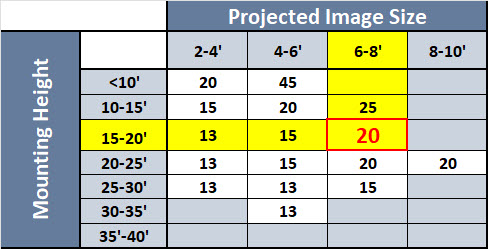
300-Watt Projectors:
1. Find your mounting height in the left column, and your desired image size in the top row.
2. The lens angle you need is the number in the table where your mounting height meets your image size.
For example, at 15-20' mounting height, a 6-8' image requires a 25 degree lens.
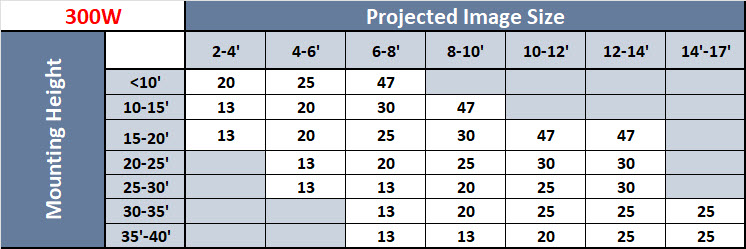
200-Watt Projectors:
1. Find your mounting height in the left column, and your desired image size in the top row.
2. The lens angle you need is the number in the table where your mounting height meets your image size.
For example, at 15-20' mounting height, a 8-10'image requires a 30 degree lens.
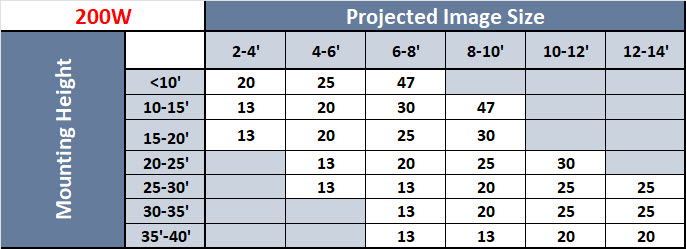
100-Watt Projectors:
1. Find your mounting height in the left column, and your desired image size in the top row.
2. The lens angle you need is the number in the table where your mounting height meets your image size.
For example, at 15-20' mounting height, a 6-8' image requires a 20 degree lens.
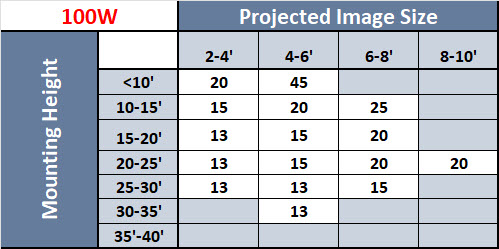
Third: Make your selections above and click Add to Cart.
Next: Select a GOBO message lens for your projector.
Have Questions? Call us at 1-800-578-1245 for assistance.
Questions+
Reviews+

